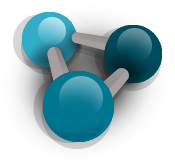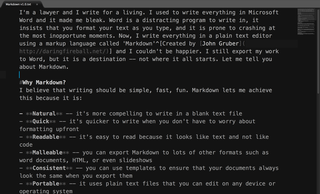 I’m a lawyer and I write for a living. I used to write everything in Microsoft Word and it made me bleak. Don’t get me wrong – Word is great at a lot of things. But, that’s its problem. Its not good at one thing because it’s trying to be good at lots of them. And the one thing I need to do is write. Word is a distracting program to write in, it insists that you format your text as you type, and it is prone to crashing at the most inopportune moments. Plain text is good for writing. Now, I write everything in a plain text editor using a markup language called ‘Markdown’1 and I couldn’t be happier. I still export my work to Word, but it is a destination – not where it all starts. Let me tell you about Markdown.
I’m a lawyer and I write for a living. I used to write everything in Microsoft Word and it made me bleak. Don’t get me wrong – Word is great at a lot of things. But, that’s its problem. Its not good at one thing because it’s trying to be good at lots of them. And the one thing I need to do is write. Word is a distracting program to write in, it insists that you format your text as you type, and it is prone to crashing at the most inopportune moments. Plain text is good for writing. Now, I write everything in a plain text editor using a markup language called ‘Markdown’1 and I couldn’t be happier. I still export my work to Word, but it is a destination – not where it all starts. Let me tell you about Markdown.
Why Markdown?
I believe that writing should be simple, fast, and fun. Markdown lets me achieve this because it is:
- Natural – it’s more compelling to write in a blank text file
- Quick – it’s quicker to write when you don’t have to worry about formatting up front
- Readable – it’s easy to read because it looks like text and not like code
- Malleable – you can export Markdown to lots of other formats such as word documents, HTML, or even slideshows
- Consistent – you can use templates to ensure that your documents always look the same when you export them
- Portable – it uses plain text files that you can edit on any device or operating system
- Compact – those plain text files are tiny
- Indestructible – they are also difficult to corrupt (the same cannot be said for Word documents)
- Non-proprietary – writing consists of your intellectual property and .docx or .doc are proprietary document formats – why would you trap your work in someone else’s proprietary format when you could store it in a non-proprietary format like a text file?
How does it work?
Markdown prescribes a set of rules for writing plain text files. These rules mean that it is easy to write, read, and convert it into other formats.
At it’s most basic level, it has plain text syntax that translates to HTML code. You can read more about it on the creator’s website
There are online editors where you can try out the syntax for yourself to see how it works. My favourite one is Dillinger.io. Why not give it a bash?
But, there are tools that let you use it for much more than that. For example, Pandoc lets you export Markdown to dozens of other important formats. The most important of these for my purposes is Microsoft Word .docx files.
You have to download and install Pandoc and do some configuring to use it, but the reward is well worth the effort.
Parting thoughts
Markdown is a critical part of my workflow. I use it for everything from brainstorming and todo lists to drafting contracts and opinions. I even use it to create presentations.
That’s why Markdown makes me happy, maybe it could make you happy too?
- Created by John Gruber↩